Table of Contents
Overview
SOP allows users to access various shift reports while a shift is ongoing or after it has ended.
Accessing the QC Report
To access the QC (Quality Control) report, navigate to the shift and look for the “View Reports” button in the “Shift Options” section at the bottom. Alternatively, users can use the “Reports” button in the top navigation if available.
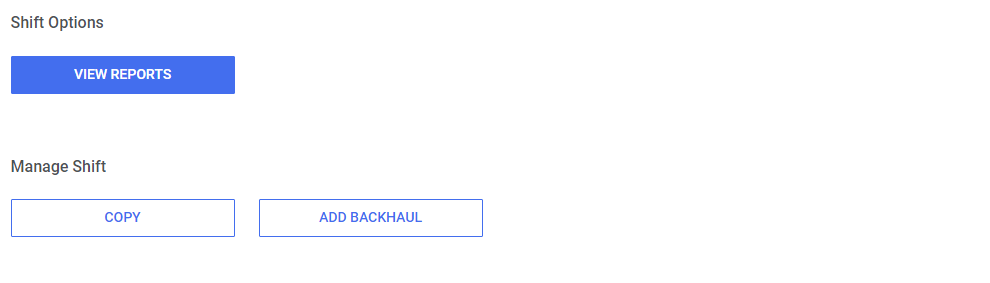
From here, users can click the ‘Quality Control’ navigation button to access the report.

QC Readings
The QC report includes a table listing all QC readings for each load during the shift. The table includes the time and location of each reading, the recorded temperature, and the user who entered the reading.
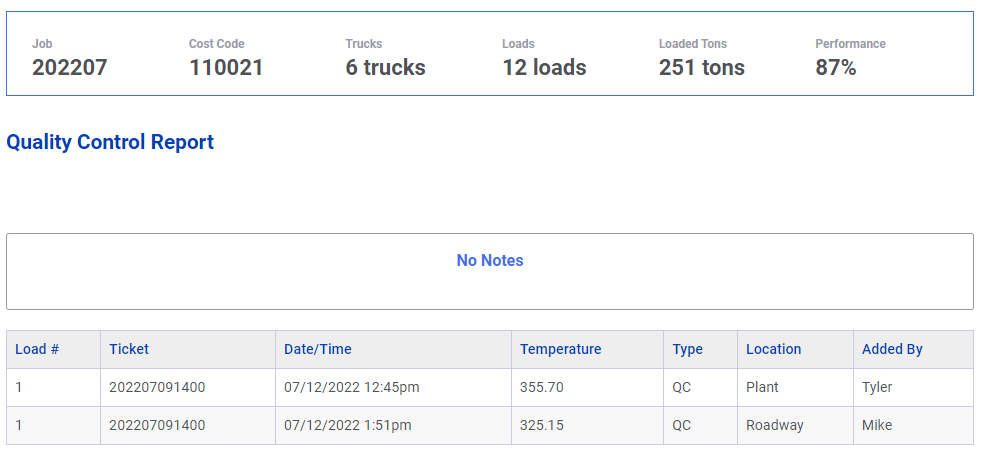
Any additional load notes will also be visible in this section.