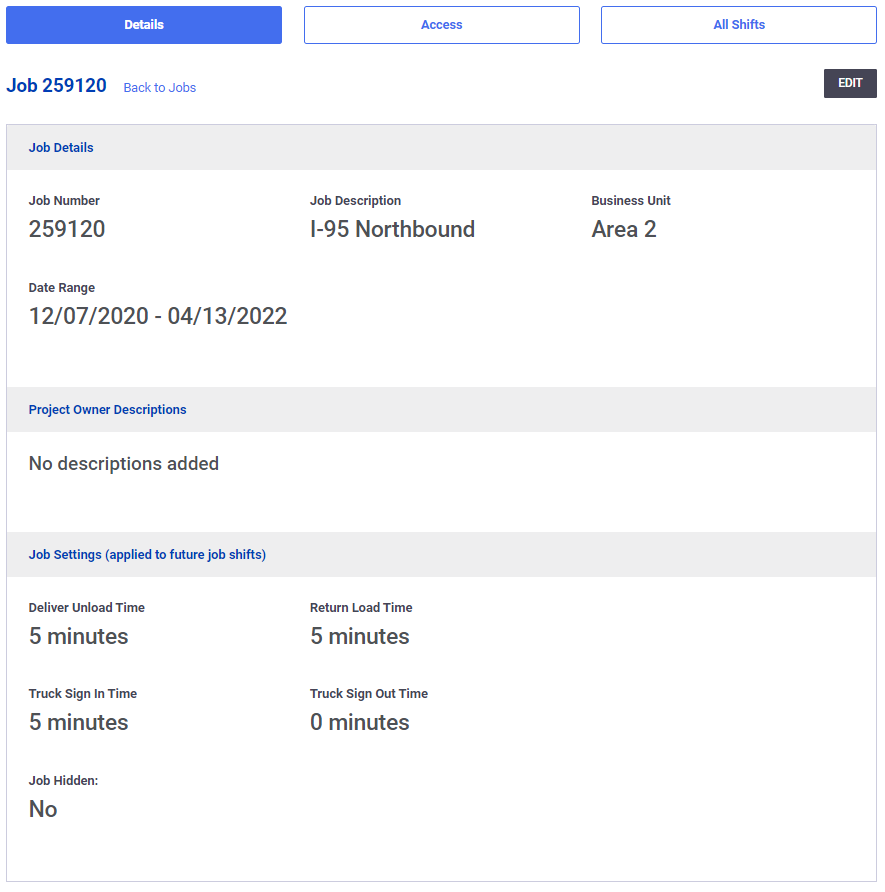Overview
When logged in to SOP, users can easily search for specific job numbers using the ‘All Jobs’ button located at the bottom of the dashboard.
Job Searching
By clicking on the ‘All Jobs’ button, users can utilize the job number search box to find the desired job number. Alternatively, users can click on the ‘Add New Job’ button to create a new job. To begin a search, simply enter the job number and the search results will display all matching or closely related job numbers.
Once the desired job is found in the search results, select it from the list and click on ‘View Job’ to access the details of that particular job.
Note: The job number must be selected from the results list before clicking ‘View Job’.
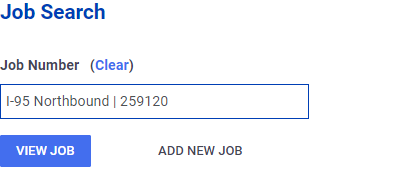
Job Details
After selecting a job, users can view the job details, access, and shift pages. Managers can edit the job details directly from this screen, for any necessary changes or updates.