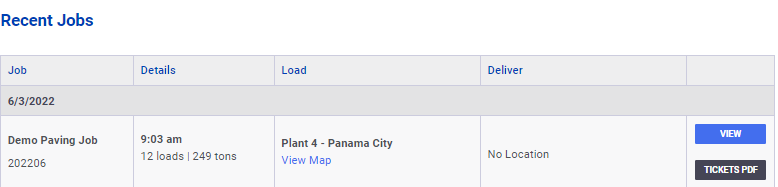Overview
Upon logging into SOP, users will be directed to the dashboard. The dashboard will vary for executive, plant, and driver users, with details outlined in their respective user guides.
Current Jobs
Located at the top of the Dashboard, the Current Jobs section displays a list of all active jobs being loaded from your plants. Each job includes the job number, cost code, mix design, and load and deliver location (when available). Clicking the “View” button will take you to the Job Details page for that job.
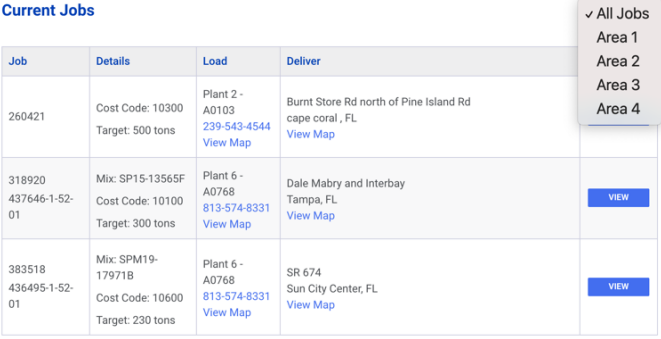
Please note that current jobs will automatically close at the end of the shift and be moved to the Recent Jobs list. Additionally, if configured the Business Unit drop-down menu at the top right allows for filtering of the jobs list.
Upcoming Jobs
Below the Current Jobs section, the Upcoming Jobs list displays a list of scheduled jobs with the same detailed information. If scheduled jobs don’t start, the start date and time will be highlighted in red.
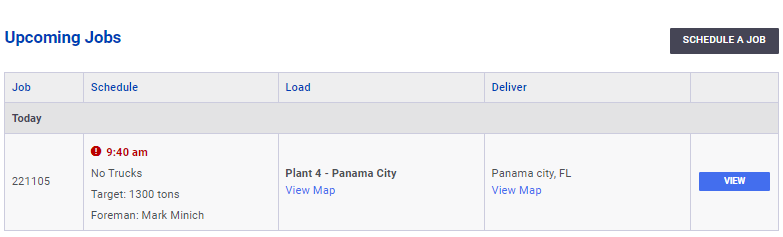
Recent Jobs
After a job shift is complete, it will appear in the Recent Jobs list for up to 3 days for quick access.