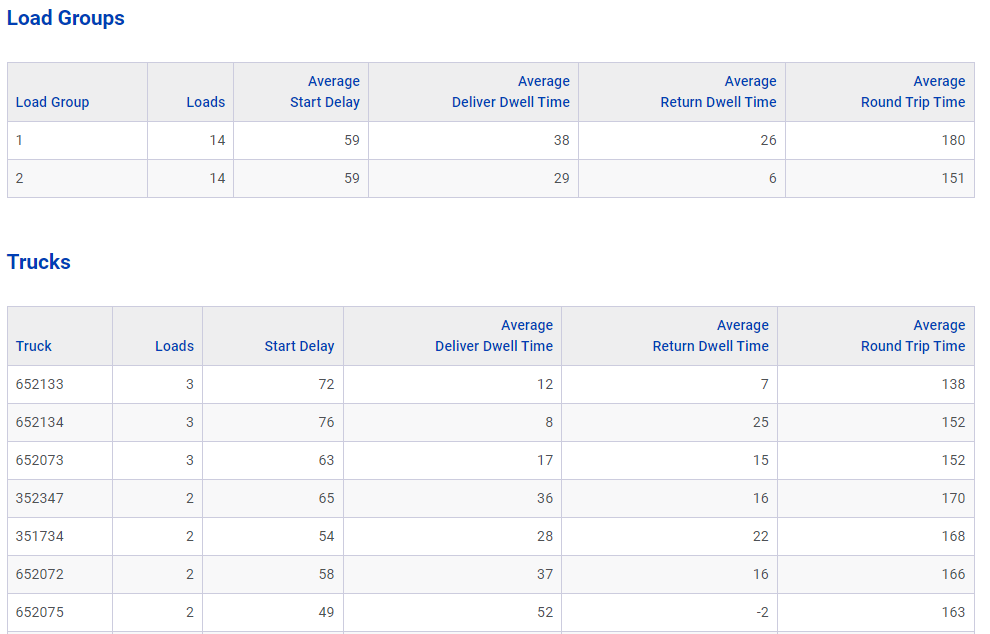Overview
When viewing a shift and accessing the Reports page, users can utilize the Performance and Dwell reports to obtain detailed information about load timing and scores.
Performance Report
To access the Performance report, navigate to the reports section of a shift and click the ‘Performance’ button.
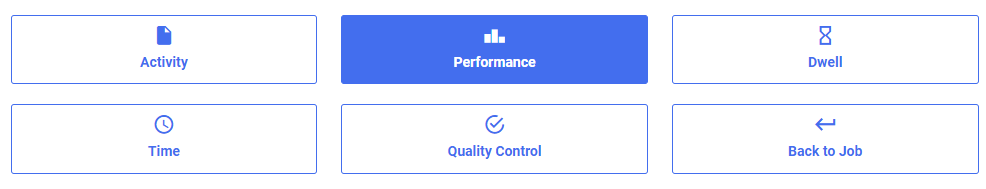
This report provides a comprehensive breakdown of the trip progression for each load. In cases where trucks have multiple loads, the bar representing the trip progression will repeat itself accordingly.
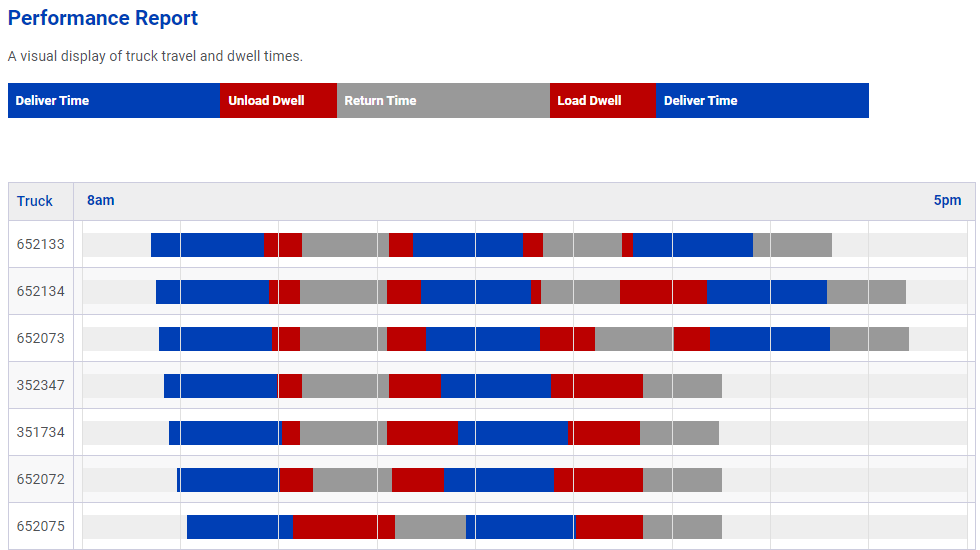
Dwell Report
From the reports section of a shift, click the ‘Dwell’ button to get started.

On this page, users can examine various details such as dwell time, start delay, and round trip times for each load. Additionally, when there are multiple loads assigned to a truck, a load group table summarizes the information into a single statistic for easy reference.