Overview
Managers can use SOP to schedule backhaul job shifts. Backhauls help users keep track of shipped or returning material. Along with this, backhauls can even be linked to a production shift for intuitive tracking. This guide is very similar to our Production Scheduling guide, and we recommend reviewing that guide before continuing with this one.
Scheduled backhaul jobs can be found on the dashboard under the alias “Material Haul” for managers and foremen.
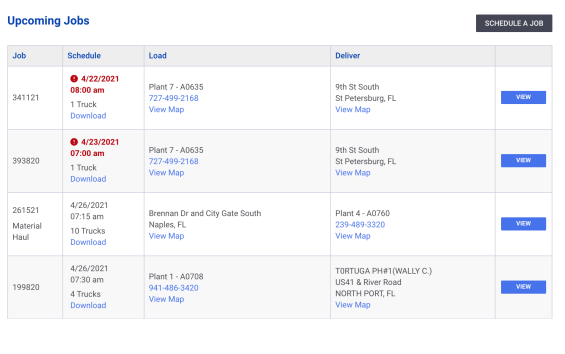
Schedule a Backhaul
To create a new scheduled backhaul job, navigate to an existing production job shift and click on “View”. From the Summary page, scroll down and click on the “Schedule” button located under the “Backhaul” options. Additionally, you can use the “Quick Add” button to instantly schedule a backhaul with the same settings as the production shift.
For more information about scheduling, visit the Production Scheduling guide.
